



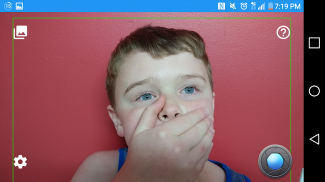




Background Remover - ChromaKey - Green Screen

Descripción de Background Remover - ChromaKey - Green Screen
* Requires a solid bright color background
* Only photos - No Video
Take a picture of something with a bright color background and it will remove the background using Chroma Key. You can also import images to remove the background with Chroma Key. The is just like green screen software but the background does not require to be green even though green works best.
After the background is removed you can adjust the level of sensitivity removal, move the user, change the size of the person, manually clean up sections, add filter, change brightness and import backgrounds.
With the image you can save the whole image, share the full image, or just save the image with the removed background.
The background needs to be solid color, preferable a bright color like green, or blue. Make sure there is nothing on the left, right or top edges but for the background since this is where it takes the color sample from. Use well lighted background with minimum shadow or harsh lighting. Touch the information icon for instructions to take better pictures.
** If the app crashes please send a bug report if it asks you. Helps me out a lot **
* Se requiere un sólido fondo de color brillante
* Solo fotos - No hay videoclip
Tomar una imagen de algo con un fondo de color brillante y se eliminará el fondo usando Inserción de imagen. También puede importar imágenes para eliminar el fondo de Inserción. El software es igual que la pantalla verde, pero el fondo no requiere ser verde a pesar de que funciona mejor verde.
Después de que el fondo se retira se puede ajustar el nivel de eliminación de la sensibilidad, mueva el usuario, cambiar el tamaño de la persona, de forma manual limpiar secciones, agregar el filtro, el cambio de brillo y fondos de importación.
Con la imagen se puede guardar toda la imagen, compartir la imagen completa, o simplemente guardar la imagen con el fondo quitado.
El fondo debe ser de color sólido, es preferible un color brillante como el verde o azul. Asegúrese de que no hay nada a la izquierda, derecha o bordes superiores pero para el fondo ya que es donde se toma la muestra de color de. El uso del fondo bien iluminado con la sombra mínima o poca iluminación. Toca el icono de información para obtener instrucciones para tomar mejores fotografías.
** Si la aplicación se bloquea por favor envíe un informe de error si se le pide. Me ayuda mucho **

























